BT Mobile Family SIMs:
all the benefits and disadvantages
The retailers featured on this page may compensate us when our readers follow links to their websites and make a purchase. More
We review whether it's worth taking one or more of BT Mobile's Family SIM plans, looking at the discounts and other benefits they offer. Last updated: 31st January 2022
Notification
BT Mobile closed to new customers
As part of their strategy to combine BT and EE, BT Mobile are no longer open for new customers to join on SIM only or phone contracts. This review is now for historical reference only.
If you're looking for a decent alternative to EE and BT Mobile on their 5G network, take a look at 1pMobile here. They have some great value 1-month plans, like this:
Useful link: Read our guide to 1pMobile
Our verdict on Family SIMs
SIM Sherpa rates BT's Family SIMs as good overall
(3/5, good)
"BT Mobile were the first proper network to have a stab at shared plans and their Family SIMs get some things right but some things wrong - even if the discounts have got a little leaner recently.
Families will appreciate the flexibility to add and drop SIMs as things change. Managing everyone's deals from one bill is handy too, especially if you've got BT broadband, as you'll have everything under one roof.
But forcing everyone onto the same plan, with the same amount of data is a big weakness for BT's Family SIMs. Realistically, which family is going to be totally uniform in their usage?
But if you can find a combination that works, the discounts and convenience are worth it. And we really rate BT Mobile as an overall provider too. Family SIMs are good but they could be even better though."
Useful link: Latest Family SIM prices
In the rest of this guide
Here's what we've considered for our overall rating
The savings via BT's Family SIMs
Get discounts on multiple plans with Family SIMs
By taking multiple BT SIM only plans on one account, you’re essentially getting a discount for buying in bulk. The more you buy, the more overall you’ll be saving.
The account holder (who will be paying the bill) can add up to 5 extra SIM only plans on their account. Each added plan gives a bigger and bigger discount vs paying for each plan individually.
One downside of this scheme is that it can be hard to calculate exactly what you’ll be saving (we go into more detail on this further down the page). Your savings are roughly between 10% - 20% vs the individual pricing.
But they do let you use their “build-a-bundle” calculator to see what you’ll be saving on the plans you want to choose. Existing customers can add extra plans to their account whenever they choose.
Useful link: BT's build-a-bundle calculator
You’ll typically save between £2 and £20 per month
As we said above, it’s hard to calculate the exact savings to the pound and pennies. This is because deals change all the time and new promotions are always being brought out that complicate things.
In our most recent testing, adding one additional 4GB plan saved us £2 a month, while adding the maximum 5x 100GB / Unlimited plans got us savings of up to £20 a month (that would be £240 a year).
You can add Family SIMs to any of these deals (broadband customer pricing):
If you signed up your main account on a heavily reduced deal, don’t expect any additional SIMs added to be discounted much further. Especially if you bought your plan during promotions or sales.
We tested their Family SIMs to see how it worked in reality. What we found is that if we took a really good SIM only deal we couldn’t add extra SIMs on top of that without having to change our main plan.
Useful link: See latest Family SIM prices
BT broadband customers still get the regular £5 monthly discount
BT broadband customers are rewarded for their loyalty, as they’ll get £5 off all of BT Mobile’s phone and SIM only deals. That makes their deals much better value.
If you’re a broadband customer and you want to put your family on BT Mobile, you also get this £5 discount on each additional SIM you add to your account.
So, if you added 5x additional SIMs on 12-month contracts with the broadband discount applied then you could get a total of £300 off a year. But we think most people wouldn’t go with BT Mobile without being BT broadband customers.
BT Halo is essentially home WiFi broadband with WiFi extenders, 4G backup and extra service benefits. If you have BT Halo you get double data on all Family SIMs.
Useful link:
All BT broadband customers benefits
Where to next?
The benefits of BT's Family SIMs
Additional plans can be added/removed every 30 days
BT don’t just give you a great monetary discount on Family SIMs, but they also offer a decent amount of flexibility. Even if you’re on a 12-month or 24-month contract, each added SIM is on a 30-day rolling contract.
If you want to build your Family plan but all of your family members are on contracts with different end dates then this is ideal. You can add new users to your account whenever you like.
It’s also convenient if one of your users needs to change contract and go with another provider. They can leave their plan with little notice while leaving the other SIMs on the account unaffected.
Flexibility is always nice as things are always changing. Having short rolling contracts lets you add and remove plans as and when you need them, giving you peace of mind when building your Family plan.
Useful link: Family SIM help guide
You can customise the settings for each user
One great thing about their Family plan scheme is that the account holder has complete control over certain settings that make managing a family easier. It’s especially handy for parents buying plans for the kids.
In your account settings you can change each user's ability to access adult content as well as changing spending caps on each one of your plans. It’s a good way to keep your children away from adult content or from incurring huge charges.
But another decent bit of flexibility is that you can give any users that you trust permission to change their own settings and you can choose which permissions to give. It means you don’t have to manage everything yourself.
Some older shared plans on other networks made you split data between each user. Thankfully BT do away with the faff, giving each user their own minutes, texts and data to use each month.
Useful link:
Compare the plans available as Family SIMs
You don’t have to be a family to benefit from Family SIMs
BT don’t check to make sure every user on your account is part of your family. Any group of people can join and benefit from the discount, which is useful for more than just families.
So groups of students, housemates or colleagues can all benefit from the discount if they all join on the same account. Even if they’re already on BT Mobile, they join their account to yours to benefit.
But bear in mind there has to be one user who manages the main account and pays all the bills and manages each plan.
Before you set up a group plan, you should know all the people you’re setting it up with well and make sure that you trust them.
Useful link:
How to invite people to join your Family SIM
Roaming: You get inclusive EU roaming on Family SIMs
If you’re taking the family abroad it’s good to know that you’ll get the same inclusive roaming on your additional plans as you would on any regular phone or SIM only plan.
BT let you roam in 47 countries at no extra cost on your additional plans. This means your usage comes out of the same monthly allowance of minutes, texts and data as it would in the UK.
If you’re going further afield then you can buy a data pass that will give you a small amount of data at a fixed daily rate (see the latest costs of data passes here).
In some destinations you’ll have to top up with credit and pay as you go at some pretty steep prices (see their full guide to their tariffs here).
So basically, roaming works the same way for each user and you’ll all be charged the same. And each user can roam separately with any extra charges being added to the main account holder’s bill.
Useful link: See a full breakdown of roaming costs
Hold on to your old mobile number when joining Family SIMs
If you’ve been convinced to switch to a BT Family plan, you’re probably wondering whether or not you can keep your old number when switching. Thankfully, you can. Here’s how:
First you’ll order your Family SIM from BT, which comes with a temporary number automatically.
Then with your old SIM, text "PAC" to 65075 and after a couple of minutes you’ll receive a code vt text. With that code go to www.bt.com/keepmynumber, log in and give BT your PAC code.
It will take about a day for the transfer to complete, but you’ll be happy to know that you can continue using your SIM while that’s going on.
The same goes for any additional plan you add to your Family plan.
Useful link: Read how to keep your number
Where to next?
The disadvantages of BT's Family SIMs
You can’t mix and match plans on Family SIMs

✔ Data usage will differ between usersCompare separate deals
here at simsherpa.com
(opens in new window)
The only real weakness of the BT Family plans is that all the users have to have the same exact plan. No matter what, each user will have to have the same allowance of minutes, texts and data.
So if the account holder is on a 5GB plan, that means everyone else has to be. We don’t think that’s realistic, especially if you’ve got teenagers on your account. It makes it hard to suit every user’s needs.
There’s no way of sharing data either (there is on EE with their clever data gifting feature) so if one user runs out then they’ll either incur extra charges or be completely stuck without data.
Either that, or you’ll inevitably end up paying more for data amounts that you don’t actually need, essentially wasting money. You might be better off just having different individual deals.Use our comparison tool below to check.
Useful link: Costs for adding extra data
Where to next?
Alternatives to BT's Family SIMs
EE have good alternatives to BT's Family SIMs
In our comparison of the different shared Family Plans in our guide here, we showed that both EE and SMARTY have good alternatives to BT’s Family SIMs.
Any pay monthly plan you add to your main EE account will be discounted by 10% off the original price. That includes phone contracts, SIM only deals, tablets and mobile broadband. You can add up to 4 extra plans in total.
EE’s deals tend to be more expensive than BT’s in the first place (especially after the broadband customer discount) but your savings could be more or less than BT’s Family Plan depending on how many users you sign up.
It’s nice that each user can have their own type of plan and a data amount that suits their needs. There’s also their brilliant data gifting feature that lets you move data around users on the same account.
Useful link: All features of EE's shared family plans
SMARTY are a great cheap-and-cheerful SIM only option
By joining on SMARTY’s Group Plans you get a 10% discount on up to 7 additional plans. And just like BT the account holder can manage everything. But users can still see their usage history.
SMARTY are a cheaper network owned by Three. Their SIM only plans are incredibly good value for 1-month contracts. On top of this there are no contracts to sign and no credit checks to pass.
Each user can choose a plan to suit their data needs or budget. Since they’re all on 1-month contracts, users can leave whenever they want without affecting the rest of the group.
Since SMARTY don’t actually offer phone contracts, you can only get SIM only deals with them. But if that’s what you’re looking for we’d definitely recommend giving them a look.
Useful link: Full details on SMARTY's Group Plans
Where to next?
BT SIM only deals
Not joined yet? Compare SIM only deals
We've pre-filtered this list for BT

Plan
Data: (0MB+)
Minutes: (0+)







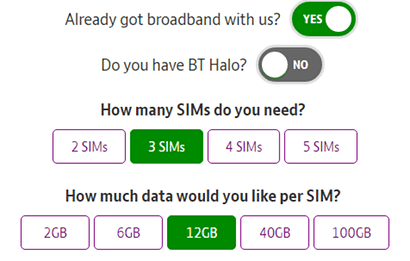

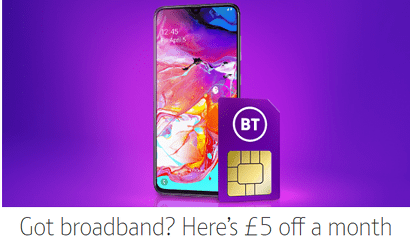
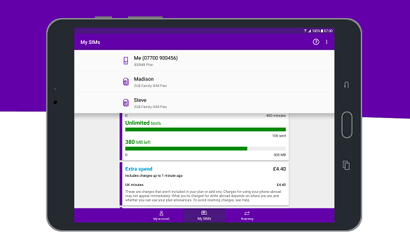
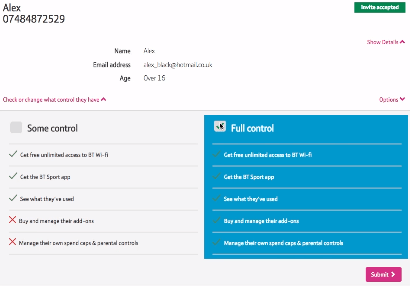

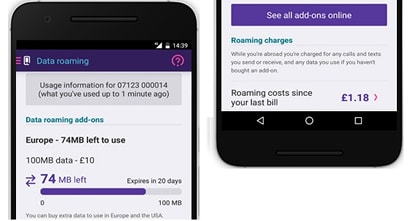
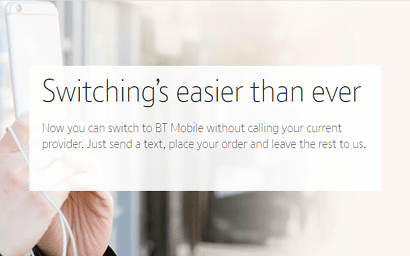
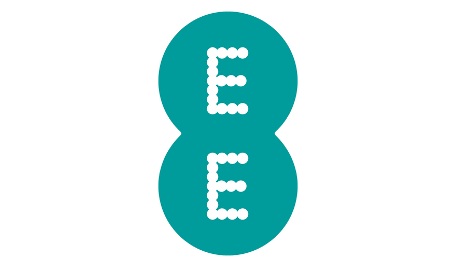
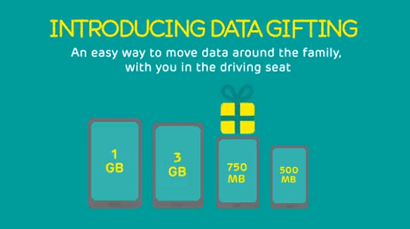


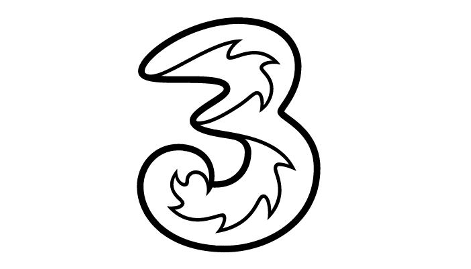



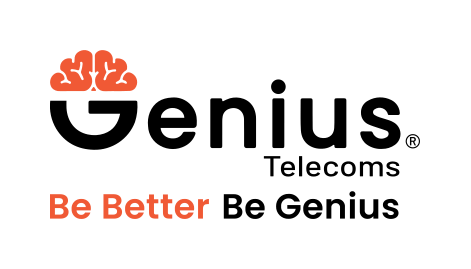






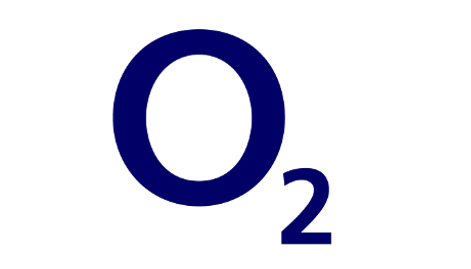






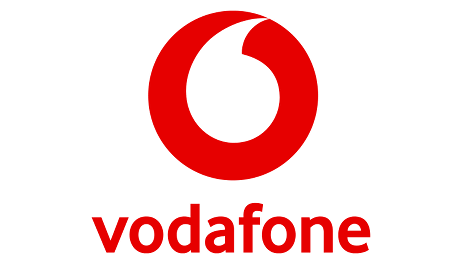
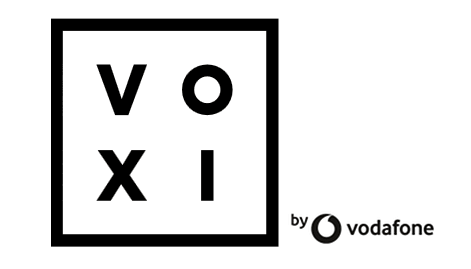


 Thanks, we'll send that out now. Please check your inbox for our email.
Thanks, we'll send that out now. Please check your inbox for our email.