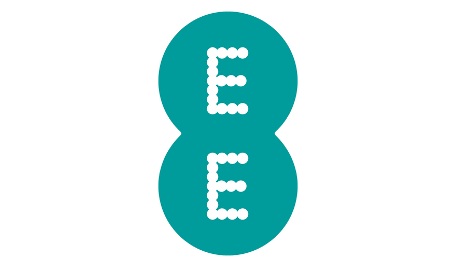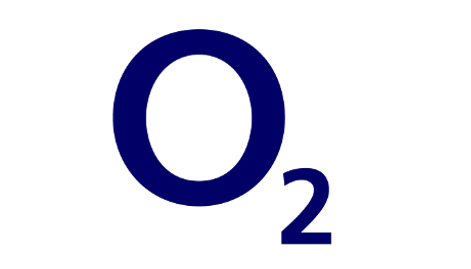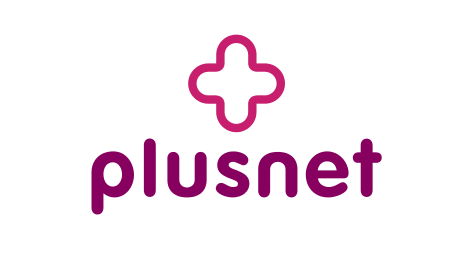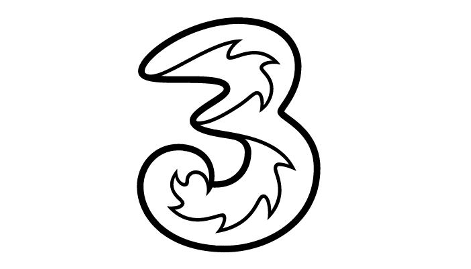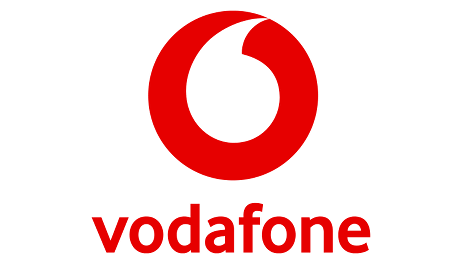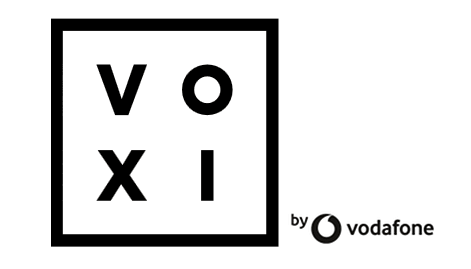APN settings on each UK mobile network: find your provider
The retailers featured on this page may compensate us when our readers follow links to their websites and make a purchase. More
We've researched all the data and MMS apn settings on each mobile network in the UK, so you can get up and running if you've had problems. Last updated: 13th February 2023.
About APN settings
What are APN settings and how do you change them?
A device’s APN (Access Point Name) settings are bits of information that are vital for allowing a device to connect to a wireless network, whether than be a mobile data or to MMS (Multimedia Messaging Services).
It’s usually the case that a network will automatically configure your phone’s APN settings either by default or by sending you a text. But sometimes things go wrong and you’ll have to change these settings yourself.
For the less tech-savvy this might sound like a daunting task. But it’s as easy as going into your settings and inputting the necessary information for your iPhone or Android device.
The important thing is to know what information you’ll have to input for each network to get your SIM connected. In this guide we’ll take you through each network’s APN settings and how to input them:
APN settings per network
1pMobile
| Data | MMS | |
|---|---|---|
| Name: | 1pMobile | 1pMobile |
| APN: | data.uk | data.uk |
| Proxy: | ||
| Port: | ||
| Username: | user | user |
| Password: | one2one | one2one |
| Server: | ||
| MMSC: | http://mms/ | |
| MMS Proxy: | 149.254.201.135 | |
| MMS Port: | 8080 | |
| MCC: | 234 | |
| MNC: | 30 | |
| Authentication type: | PAP | PAP |
| APN type: | default | mms |
| APN protocol: | ||
| Enable/disable APN: | ||
| Bearer |
ASDA
| Data | MMS | |
|---|---|---|
| Name: | ASDA internet | ASDA internet |
| APN: | MY.INTERNET | MY.INTERNET |
| Proxy: | ||
| Port: | ||
| Username: | wap | wap |
| Password: | wap | wap |
| Server: | ||
| MMSC: | http://mms.ad.vodafone.co.uk/servlets/mms | |
| MMS Proxy: | 212.183.137.012 | |
| MMS Port: | 8799 | |
| MCC: | ||
| MNC: | ||
| Authentication type: | none | none |
| APN type: | default supl | mms |
| APN protocol: | WAP 2.0 | WAP 2.0 |
| Enable/disable APN: | ||
| Bearer |
BT Mobile
| Data | MMS | |
|---|---|---|
| Name: | Internet | |
| APN: | everywhere | eezone |
| Proxy: | ||
| Port: | ||
| Username: | eesecure | eesecure |
| Password: | secure | secure |
| Server: | ||
| MMSC: | http://MMS/ | |
| MMS Proxy: | 149.254.201.135 | |
| MMS Port: | 8080 | |
| MCC: | ||
| MNC: | ||
| Authentication type: | PAP | PAP |
| APN type: | mms or * | |
| APN protocol: | ||
| Enable/disable APN: | ||
| Bearer |
EE
| Data | MMS | |
|---|---|---|
| Name: | EE internet | EE MMS |
| APN: | everywhere | eezone |
| Proxy: | ||
| Port: | ||
| Username: | eesecure | eesecure |
| Password: | secure | secure |
| Server: | ||
| MMSC: | http://mms/ | |
| MMS Proxy: | 149.254.201.135 | |
| MMS Port: | 8080 | |
| MCC: | 234 | 234 |
| MNC: | 30 | 30 |
| Authentication type: | ||
| APN type: | internet | mms |
| APN protocol: | ||
| Enable/disable APN: | ||
| Bearer |
giffgaff
| Data | MMS | |
|---|---|---|
| Name: | ||
| APN: | giffgaff.com | giffgaff.com |
| Proxy: | ||
| Port: | ||
| Username: | gg | |
| Password: | p | |
| Server: | http://mmsc.mediamessaging.co.uk:8002 | |
| MMSC: | http://mmsc.mediamessaging.co.uk:8002 | |
| MMS Proxy: | ||
| MMS Port: | ||
| MCC: | 234 | 234 |
| MNC: | 10 | 10 |
| Authentication type: | PAP | |
| APN type: | mms | |
| APN protocol: | IPv4v6 | |
| Enable/disable APN: | IPv4 | |
| Bearer |
Honest Mobile
| Data | MMS | |
|---|---|---|
| Name: | Gamma | Gamma |
| APN: | gamma.co.uk | |
| Proxy: | ||
| Port: | ||
| Username: | ||
| Password: | ||
| Server: | ||
| MMSC: | http://mms.gamma.co.uk/servlets/mms | |
| MMS Proxy: | 164.39.236.69 | |
| MMS Port: | 80 | |
| MCC: | ||
| MNC: | ||
| Authentication type: | (PAP or CHAP if forced) | |
| APN type: | ||
| APN protocol: | ||
| Enable/disable APN: | ||
| Bearer |
iD Mobile
| Data | MMS | |
|---|---|---|
| Name: | iD | |
| APN: | id | |
| Proxy: | ||
| Port: | ||
| Username: | ||
| Password: | ||
| Server: | ||
| MMSC: | http://mms.um.idmobile.co.uk:10021/mmscc | |
| MMS Proxy: | mms.idmobile.co.uk:8799 | |
| MMS Port: | 8799 | |
| MCC: | ||
| MNC: | ||
| Authentication type: | ||
| APN type: | internet+mms (if prompted) | internet+mms (if prompted) |
| APN protocol: | ||
| Enable/disable APN: | ||
| Bearer |
O2
| Data | MMS | |
|---|---|---|
| Name: | o2 internet | O2 UK MMS |
| APN: | mobile.o2.co.uk | wap.o2.co.uk |
| Proxy: | ||
| Port: | ||
| Username: | o2 | o2wap |
| Password: | p | password |
| Server: | ||
| MMSC: | http://mmsc.mms.o2.co.uk:8002 | |
| MMS Proxy: | 82.132.254.1 | |
| MMS Port: | 8080 | |
| MCC: | 234 | 234 |
| MNC: | 10 | 10 |
| Authentication type: | PAP | PAP |
| APN type: | default, suppl | mms |
| APN protocol: | ||
| Enable/disable APN: | ||
| Bearer |
Plusnet Mobile
| Data | MMS | |
|---|---|---|
| Name: | EE Internet | |
| APN: | everywhere (Android) / eezone (Apple) | |
| Proxy: | ||
| Port: | ||
| Username: | eesecure | |
| Password: | secure | |
| Server: | ||
| MMSC: | http://mms/ | |
| MMS Proxy: | 149.254.201.135 | |
| MMS Port: | 8080 | |
| MCC: | 135 | |
| MNC: | ||
| Authentication type: | PAP | |
| APN type: | internet + mms | |
| APN protocol: | ||
| Enable/disable APN: | ||
| Bearer |
Sky Mobile
| Data | MMS | |
|---|---|---|
| Name: | Sky Mobile Internet | Sky Mobile MMS |
| APN: | mobile.sky | mms.mobile.sky |
| Proxy: | 185.110.178.97 | |
| Port: | 9028 | |
| Username: | ||
| Password: | ||
| Server: | ||
| MMSC: | http://185.110.178.96:38090/was | |
| MMS Proxy: | 185.110.178.97 | |
| MMS Port: | 9028 | |
| MCC: | 234 | 234 |
| MNC: | 57 | 57 |
| Authentication type: | ||
| APN type: | mms | |
| APN protocol: | IPv4 | IPv4 |
| Enable/disable APN: | ||
| Bearer |
SMARTY
| Data | MMS | |
|---|---|---|
| Name: | ||
| APN: | mob.asm.net | mob.asm.net |
| Proxy: | ||
| Port: | ||
| Username: | ||
| Password: | ||
| Server: | ||
| MMSC: | http://mms.um.three.co.uk:10021/mmsc | |
| MMS Proxy: | mms.three.co.uk | |
| MMS Port: | 8799 | |
| MCC: | ||
| MNC: | ||
| Authentication type: | ||
| APN type: | ||
| APN protocol: | IPv4 | IPv4 |
| Enable/disable APN: | ||
| Bearer |
Talkmobile
| Data | MMS | |
|---|---|---|
| Name: | Talkmobile | |
| APN: | talkmobile.co.uk | talkmobile.co.uk |
| Proxy: | ||
| Port: | ||
| Username: | wap | wap |
| Password: | wap | wap |
| Server: | ||
| MMSC: | http://mms.talkmobile.co.uk/servlets/mms | |
| MMS Proxy: | 212.183.137.12 | |
| MMS Port: | ||
| MCC: | ||
| MNC: | ||
| Authentication type: | ||
| APN type: | default | mms |
| APN protocol: | ||
| Enable/disable APN: | ||
| Bearer |
Tesco Mobile
| Data | MMS | |
|---|---|---|
| Name: | ||
| APN: | prepay.tesco-mobile.com | prepay.tesco-mobile.com |
| Proxy: | ||
| Port: | ||
| Username: | tescowap | tescowap |
| Password: | password | password |
| Server: | ||
| MMSC: | http://mmsc.mms.o2.co.uk:8002 | |
| MMS Proxy: | 193.113.200.195 | |
| MMS Port: | 8080 | |
| MCC: | 234 | 234 |
| MNC: | 10 | 10 |
| Authentication type: | ||
| APN type: | ||
| APN protocol: | ||
| Enable/disable APN: | ||
| Bearer |
Three
| Data | MMS | |
|---|---|---|
| Name: | 3 | |
| APN: | three.co.uk | |
| Proxy: | ||
| Port: | ||
| Username: | ||
| Password: | ||
| Server: | ||
| MMSC: | http://mms.um.three.co.uk:10021/mmsc | |
| MMS Proxy: | mms.three.co.uk | |
| MMS Port: | 8799 | |
| MCC: | ||
| MNC: | ||
| Authentication type: | internet | mms |
| APN type: | ||
| APN protocol: | ||
| Enable/disable APN: | ||
| Bearer |
Virgin Mobile
| Data | MMS | |
|---|---|---|
| Name: | WEB | MMS |
| APN: | goto.virginmobile.uk | goto.virginmobile.uk |
| Proxy: | ||
| Port: | ||
| Username: | ||
| Password: | ||
| Server: | ||
| MMSC: | http://mms.virginmobile.co.uk:8002 | |
| MMS Proxy: | 193.30.166.2 | |
| MMS Port: | 8080 | |
| MCC: | 234 | 234 |
| MNC: | 38 | 38 |
| Authentication type: | CHAP | CHAP |
| APN type: | mms | |
| APN protocol: | IPv4 | IPv4 |
| Enable/disable APN: | ||
| Bearer |
Vodafone
| Data | MMS | |
|---|---|---|
| Name: | Contract WAP | Vodafone MMS |
| APN: | ||
| Proxy: | ||
| Port: | ||
| Username: | wap | |
| Password: | wap (if required) | |
| Server: | ||
| MMSC: | http://mms.vodafone.co.uk/servlets/mms | |
| MMS Proxy: | 212.183.137.012 | |
| MMS Port: | 8799 | |
| MCC: | 234 | |
| MNC: | 15 | |
| Authentication type: | PAP | |
| APN type: | default,mms,supl,dun | mms |
| APN protocol: | IPv4 (unchangeable) | |
| Enable/disable APN: | APN enabled | |
| Bearer |
VOXI
| Data | MMS | |
|---|---|---|
| Name: | Vodafone internet | |
| APN: | pp.vodafone.co.uk | pp.vodafone.co.uk |
| Proxy: | ||
| Port: | ||
| Username: | wap | wap |
| Password: | wap | wap |
| Server: | ||
| MMSC: | http://mms.vodafone.co.uk/servlets/mms | |
| MMS Proxy: | 212.183.137.12 | |
| MMS Port: | 8799 | |
| MCC: | ||
| MNC: | ||
| Authentication type: | none | none |
| APN type: | default, supl | mms |
| APN protocol: | ||
| Enable/disable APN: | ||
| Bearer |