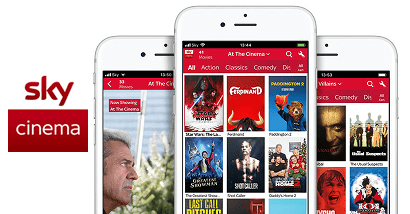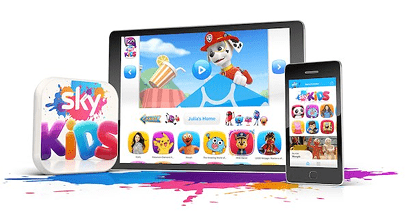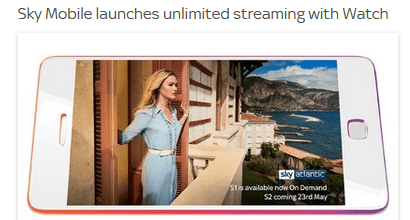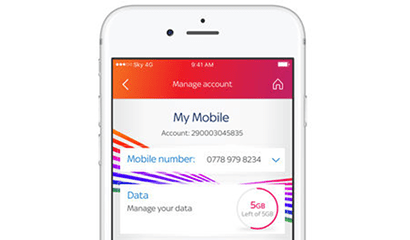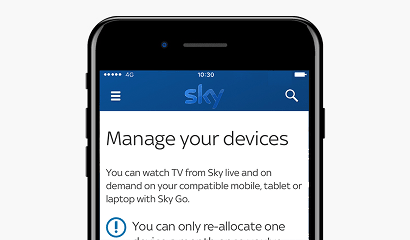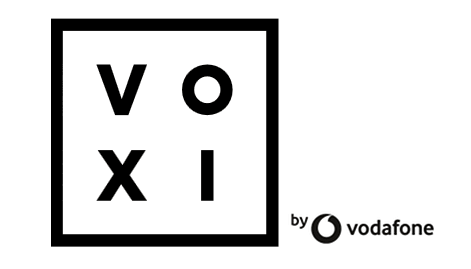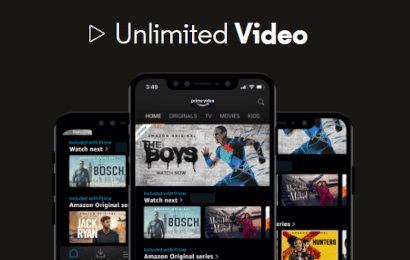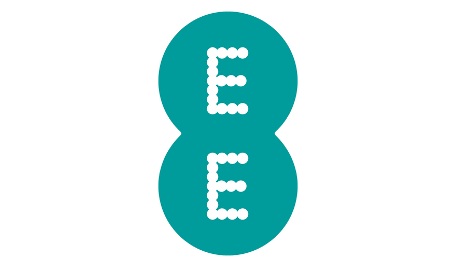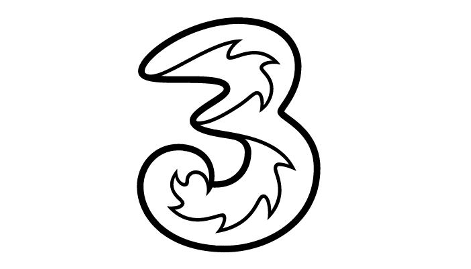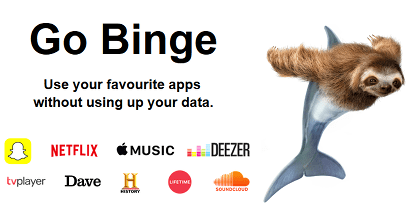Sky Mobile's free streaming data: pros, cons and how it works

The retailers featured on this page may compensate us when our readers follow links to their websites and make a purchase. More
We review Sky Mobile Watch, their unlimited streaming data benefit, explain what Sky TV apps are covered and look for restrictions. Last updated: 25th April 2023
Our verdict
Sky Mobile have by far the best data streaming scheme
(4.5/5, excellent)
“If you’ve got Sky TV at home, you can stream films and shows from your home package on your mobile with Sky Mobile’s Watch benefit. That can potentially save you a genuinely huge amount of data.
If you've ever put off watching videos on your phone because you're worried about paying for the data, having Watch is going to change everything. Commuters and people with children are going to love it.
Sky have really nailed it when it comes to combining their TV and mobile brands, offering great entertainment on great value mobile deals. We can see lots of customers loving this benefit.”
Choose a deal: Sky's SIM only plans | Sky's phone contracts
How does Sky Mobile Watch work?
You can stream Sky’s TV apps without eating up your data
Video streaming is one of the fastest ways to get through your data allowance. If you stream regularly on the go you’re usually best off taking out a large (or unlimited) data plan.
It’s an unfortunate trade off - money for convenience. But with Sky’s "Watch" benefit, the data you use to stream their TV apps over data signal will not come out of your monthly allowance.
That lets you stream while you’re out and about without having to worry about how much data you’re using - ideal for long car journeys, commutes or if you don’t have broadband in the home.
It makes your deal a whole lot more valuable as you’re essentially getting free unlimited data, as well as making your Sky TV package more worth it as you can use it whenever you want.
Useful link: Full terms, conditions and FAQs
Get it on any SIM only, phone or tablet contract
Sky Mobile Watch is even more impressive when you find out it’s included on every single one of Sky’s data plans, even their very smallest ones. You can take a small plan and stream as much as you want on their apps.
If you only use these apps and use them a lot, you’ll be getting an insane amount of value. Here's the current cheapest SIM only plan you can unlimited streaming data on Sky TV apps with on Sky Mobile:
Sky offer some of the best value phone deals per month as you can see using our phone contract comparison tool here. They offer a wide range of iPhone, Samsung and other Android models.
Bear in mind their “SWAP24” contracts last 36 months and their “SWAP12” contracts last 24 months. You’ll also have to pass a credit check to get on their phone contracts.
Choose a product: SIM only plans | Phone contracts
Which Sky TV apps does it work with?
You’ll likely use the Sky Go app the most
We reckon most users will use the Sky Go app more often than Sky’s other TV apps. It covers every Sky TV package at no extra cost. And it’s the app that would otherwise use the most data.
You can get access to up to 73 different Sky channels on your phone (or other devices), as well as on hundreds of On Demand programmes, kids channels and sports highlights.
The most popular channels are all there: Sky Atlantic, Sky 1, Sky Living and Sky Arts 1. So are all the Sky Sports channels. Plus you get all 11 Sky Cinema channels and their nine kids channels too (see all info here).
Sky Watch essentially lets you take the huge catalogue of programmes you get at home with you on the go. You get all of that without paying anything extra (but ads may use up your data). It’s a brilliant benefit.
Useful link: Everything you get with the Sky Go app
Sky Sports, Sky Cinema and other apps are also covered
If your TV package includes the more premium Sky channels, you can also use them on your Sky Mobile without it coming out of your data allowance.
We spoke to Sky’s customer service and they confirmed that Virgin Media customers with Sky Sports and Cinema with their home package can stream Sky Apps for free on Sky Mobile.
In case you didn’t know, Virgin Media customers can download and log into Sky’s apps with their Virgin ID (as long as they’re included in their Virgin package).
Not only can you watch TV programmes without eating up your data, but you can do this with news, sports video highlights and more.
Useful link: Sky Cinema packages | Sky Sports packages
Finally you can stream Sky Kids apps without using up data
Sky Mobile Watch really shines for parents wanting to keep their kids occupied on long journeys. You can let them stream kid-friendly shows without needing to worry about data.
It’s a great extra benefit on top of an already fantastic scheme (you do need it in your TV package for it to work, see costs here). This helps put one of a parents’ many worries to bed.
And for older children, it’s nice to know they can’t rack up a huge bill on extra data without you realising (so long as they’re streaming on Sky’s TV apps that is).
You can also set spending caps on every Sky Mobile phone or SIM plan which only adds to the fact that you can really avoid paying more than you want to accidentally.
Choose a product: SIM only plans | Phone contracts
How much data does it save you?
Video streaming eats up a lot of data quickly
While you’d use up more data doing things like filesharing, video streaming is still one of the fastest ways to eat up your data allowance. How much can you expect to save with Sky Watch then?
Sky have made predictions (which we think are realistic) which show how massive your savings could be. Here’s their predictions for how much an average streaming session would use up:
✔ An episode of Game of Thrones (63 mins): 1.4GB
✔ A full Premier League match (120 mins): 2.7GB
✔ One episode of Friends (23 mins): 500MB
✔ A full-length film, e.g. Love Simon: (110 mins): 2.5GB
✔ A full F1 race (125 mins): 2.9GB
At the very least you’d be using up around 15GB of data by watching one episode a day for a whole month. Watching an average length film every day would use up around 60GB a month (more than Sky’s biggest plan).
Useful link: Get a Sky Mobile plan
Are there any restrictions to Sky Mobile Watch?
You need a subscription to Sky TV channels to get most out of it
To stop any potential confusion, Sky aren’t offering a TV subscription as part of their mobile deals. You need to take a separate Sky TV subscription to stream using their apps.
The programs you can stream on your phone are the ones included in your Sky TV package. You’re not getting anything extra for being on their mobile network.
There are a few Sky TV apps you can stream without eating your data without needing a subscription, but only their free apps (like news).
But what do Sky get out of it? Well, the benefit being so good means that more people will want to join Sky TV to get it. This draws new customers in and keeps them loyal as both Sky TV and Mobile customers.
Useful link: See all Sky's TV packages and upgrade options
You need some data left for the benefit to work
A big limitation to Sky Watch is that you’ll need at least 50MB left over for it to work. Anything below that and it will begin to use your data and you’ll have to buy more (or take from your Piggybank).
We think this has more to do with “Net Neutrality” principles, rather than Sky being needlessly tricky. This says that companies shouldn’t treat the data they send you differently depending on what you use it for.
In fairness, you’d be running very low at 50MB of data. So it’s like them saying that since you’re running out of regular data you should also run out of data for Sky Watch.
In order to get more data you’ll have to buy data add-ons 1GB at a time. You can do this up to five times per account per month. It’d get pricey to do this so it’s best to keep on top of your usage (see prices here).
.Useful link: Read Sky's terms and conditions for Watch
Sky Go only works on two devices at once
While every Sky Mobile customer gets unlimited data to stream Sky’s apps, if you have Sky TV, you can only give access to the actual Sky Go app to two separate devices.
That works fine if it's just one or two of you in your household signing up to Sky Mobile.
But it's worth bearing in mind that if you signed up a whole 3+ person family to Sky Mobile, only two people at a time could use the Sky Go app.
So only two of you could get maximum use out of the free streaming data. The others would only be able use their free streaming data on other Sky apps, not Sky Go.
Useful link: How to manage your registered devices
You can no longer use Sky Watch while roaming abroad
Sky no longer let you stream any of their apps abroad, let alone without eating through your data. The only way to use your home package outside the UK is to download shows onto your phone and watch them that way.
That includes your regular home package and any extras such as Sky Cinema or Sky Sports. And that means you can’t watch Live or On Demand TV while you’re abroad.
This is on top of the fact that Sky no longer include EU roaming, so you now have to pay £2 a day to use your SIM in the EU. It’s frustrating to pay to use your SIM while not getting the most out of your deal.
It’s not a massive blow to the scheme in our eyes, but it does limit how you can use your home package on the go so we do have to say the scheme is a bit worse than it used to be.
Useful link: Sky's guide to streaming in the EU
Similar schemes
VOXI’s Unlimited Video is the closest rival to Sky’s scheme
What we like:

What we don't like: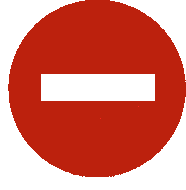
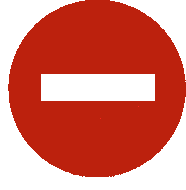
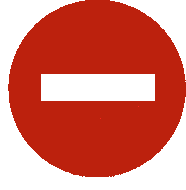
VOXI’s unique selling point is undoubtedly the free data Unlimited Video streaming you get on most of their plans.
With this scheme you can stream lots of apps on the go without using up your data allowance. The biggest apps they cover are Netflix, YouTube and Amazon Prime while Sky only offer it on their own apps.
Only VOXI’s cheapest plan doesn’t offer Unlimited Video. Here are the best current deals that do:
Not only do they offer it on a more varied selection of apps, but their plans tend to be cheaper than Sky as well. However, Sky have an advantage of their own as they offer theirs on all plans where VOXI don’t.
It’s worth noting that ads on YouTube will come out of your allowance and their Unlimited Video doesn’t guarantee ads on other apps won’t also eat your data. And it also doesn’t work while roaming, just like Sky’s.
Useful link: Read our review of VOXI
EE offer a premium option with Video Data Passes
What we like:

What we don't like: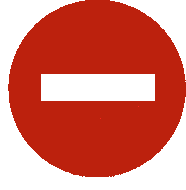
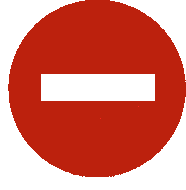
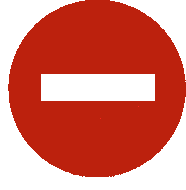
EE offer a similar kind of unlimited streaming data benefit, but only as a premium add-on. You can either take it as a benefit on one of their Smart Plans or pay for it separately per month.
Choose a Video Pass as a Swappable Benefit with these plans:
This pass covers a massive list of streaming services - it used to be the only one to cover Youtube before VOXI, but is still the only one to cover iPlayer. If you have data leftover you can stream as much as you like.
And unlike Sky’s scheme you can actually use your Video Data Pass abroad. It’s just a shame that EE don’t offer inclusive EU roaming and you could end up choosing a Roam Abroad Pass as your Smart Benefit instead.
But it offers more flexibility than Sky’s scheme as it works with tons of apps that aren’t just from one network. However, it’s a big cost on top of EE’s already expensive deals compared to what you pay on Sky.
Useful link: EE's guide to their Video Data Pass
Three got rid of their Go Binge scheme a while ago
What we like:
What we don't like: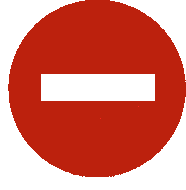
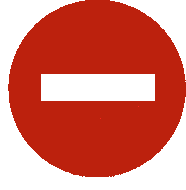
Three got rid of their Go Binge scheme a while ago. That got rid of one of Sky’s rivals in terms of free data streaming (read our guide to how it worked here).
It used to edge out Sky TV by offering free streaming on Netflix and some channels on the TVPlayer app that Sky simply didn’t offer. They also used to offer unlimited music streaming data included for Apple Music.
It was a genuinely fantastic benefit. But the fact that it’s gone means Sky has fewer rivals to compete with. We could see Three reintroduce something like it in the future, but we can only wait and see.
Useful link: Read our review of Go Binge