5G on Sky Mobile: how to get the add-on free with Sky VIP

The retailers featured on this page may compensate us when our readers follow links to their websites and make a purchase. More
You can now get 5G data free on Sky Mobile SIM only plans and phone contracts but it's not automatic. Here's how to add 5G to your account. Last updated: 6th February 2020.
Sky Mobile 5G data
Sky Mobile now offer 5G data with all their plans
New and existing Sky Mobile customers can now access 5G data in select locations in the UK, whether you've got or want a SIM only plan or phone contract. But there's a few things worth knowing first.
Unlike other networks who've started offering 5G, you don't get it automatically out-of-the-box at no extra cost on Sky Mobile. You have to order a regular plan and then manually add 5G as a monthly add-on.
That 5G add-on either costs an extra £5 monthly or you can get it free if you're a Sky VIP member (see the next section for more details). So it's by no means straightforward.
All the other usual conditions apply too: you'll need to have a 5G-ready phone (or pick a new one flagged as 5G-ready from Sky's range here) and you'll need to be using your phone in an area with 5G signal.
Useful link: Benefits of Sky Mobile's 5G
To get 5G for free, you’ll need to be a Sky VIP member
If you add 5G to your mobile account, your first month is free. But after that, it'd normally cost £5 extra per month, unless you are also a member of Sky's VIP scheme, or become one.
VIP is Sky's loyalty programme that's free to join and rewards you with exclusive experiences and offers, depending on how long you've been with them (read Sky's full guide to VIP here).
We tried to join Sky VIP as a customer with only Sky Mobile (no TV or broadband) and found it said we were ineligible for it. That essentially makes free 5G on Sky Mobile a TV/broadband customer exclusive.
To get Sky VIP, you first have to download the My Sky app. You'll then see a button for Sky VIP. Then just follow the on-screen instructions. There's no other way to sign up.
Useful link: Full instructions on how to join VIP
You have to manually add the 5G data add-on
We can't stress enough that Sky's 5G doesn't just work out of the box. You have to order a regular phone or SIM only plan and then go into your account to add it.
Once you've signed in, pick the SIM to add 5G to and look for the section that says "Want 5G speeds?" in the manage plan tab. Agree to the terms and then hit "Add 5G to my plan" (full instructions here).
Sky point out that you shouldn't add 5G to your account if you don't have a 5G-ready phone, because it could result in a reduced-quality 4G data experience (as your SIM will keep trying and failing to connect to 5G where available).
Once it's switched on, your 5G phone will connect to 5G whenever it's in range. You can add/remove the add-on month-to-month too.
Useful link: Sky's help section on 5G data
Sky Mobile SIM only plans
Compare 5G SIMs from Sky Mobile
Remember you have to manually add the 5G add-on to your plan

Plan
Data: (0MB+)
Minutes: (0+)
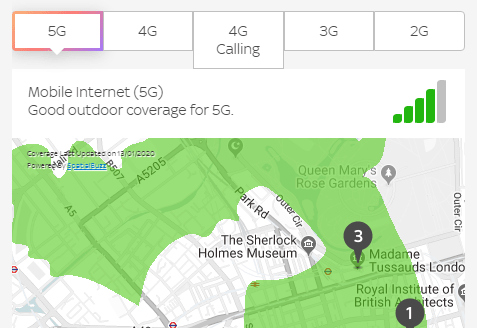



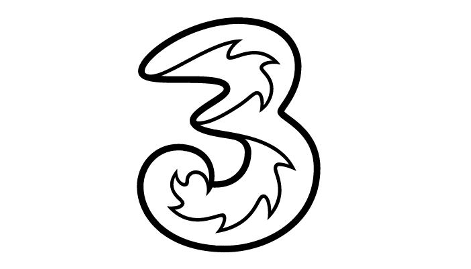


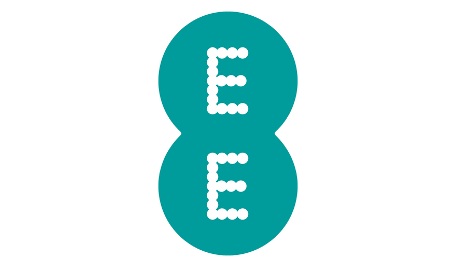







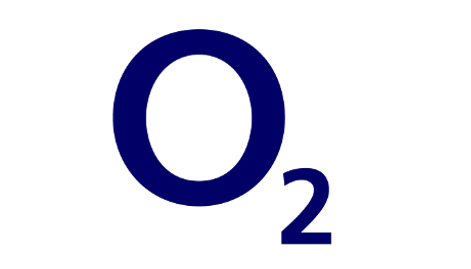





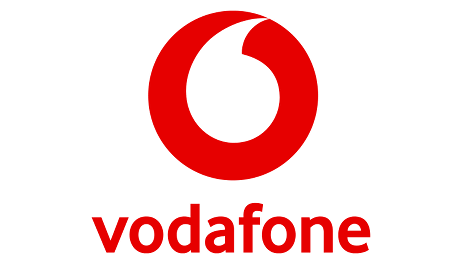
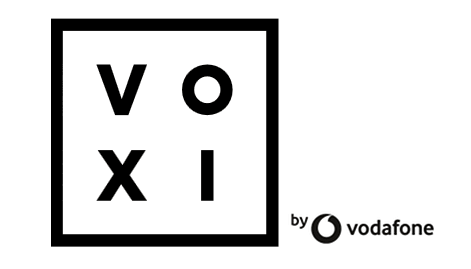


 Thanks, we'll send that out now. Please check your inbox for our email.
Thanks, we'll send that out now. Please check your inbox for our email.