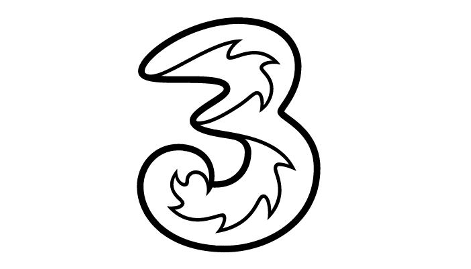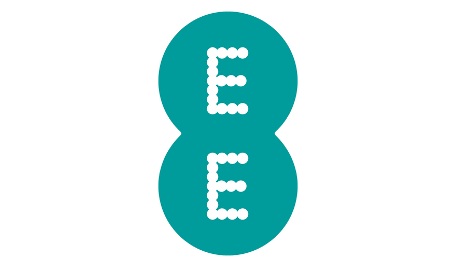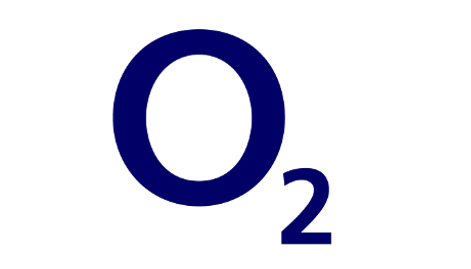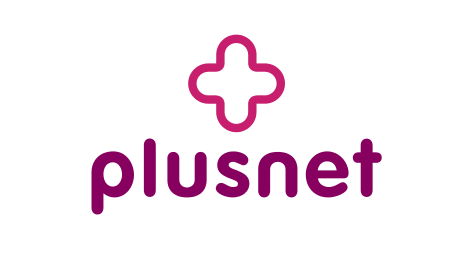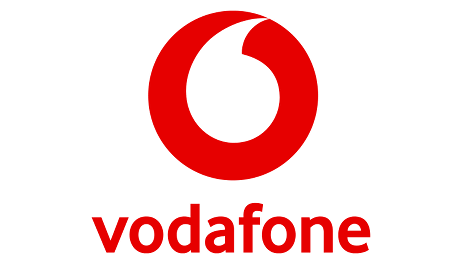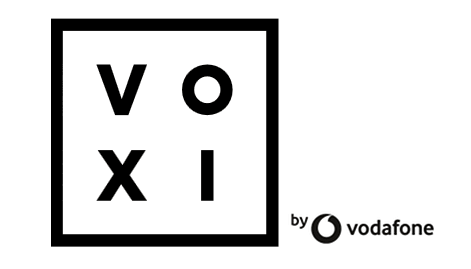How to switch mobile networks via text message: PACs vs STACs

The retailers featured on this page may compensate us when our readers follow links to their websites and make a purchase. More
Every mobile network has to let you cancel your current deal via text message to switch to a new provider. Here's how you do it. Last updated: 9th September 2019.
What is text to switch?
Text to switch and keep your number – in a nutshell
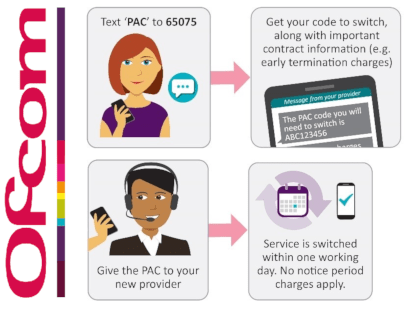
✔ It's now easier to switch mobile network
Whether you’re on a pay monthly phone contract, SIM only deal or a pay as you go bundle, you’re legally allowed to take your phone number with you if you want to switch mobile network provider.
As of 1st July 2019, you can start this process simply by texting PAC to 65075, from the SIM you want to cancel. Within a minute, you’ll get a text back with your switching code which will be valid for 30 days.
The new PAC via text switching process is designed to make it much easier for UK mobile customers to compare prices, change provider and save money on mobile plans.
Ofcom has also made it easier for consumers to find out contract information and they've banned certain notice period charges as well.
Useful link: Ofcom press release
How to use text-to-switch
Just text your current network to get your PAC or STAC
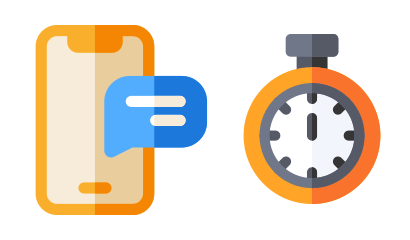
✔ Your provider should reply within a minute
When you’ve found your new SIM only or phone contract deal and you’re ready to switch network provider: if you want to keep your number, just send a text from the old SIM with the letters ‘PAC’ to 65075.
Your provider will reply within a minute with your porting authorisation code (PAC). Their reply will also include important information regarding any early termination charges or pay-as-you-go credit balances.
In the case that you would actually prefer to join a new network provider and get a new mobile phone number, text STAC to 75075. This will get you a ‘service termination authorisation code’.
To simply get information from your current provider on whether you are still in contract and would have to pay early termination charges, just text ‘INFO’ to 85075. This won’t generate a switching code.
Useful link: Compare SIM only deals
All UK mobile networks offer the text-to-switch service

✔ Every network has it
All UK mobile networks are legally bound to support the text to switch procedure under new Ofcom rules which went into effect on 1st July 2019.
Regardless of which network you use, the number you send a text to is always 65075 to keep your mobile number when switching.
We recommend that you take a minute to get to grips with the switching process before you start. Continue below for links to each network's switching page.
Useful link: Skip to network links
What to do with your PAC or STAC code

✔ Just give it to your new provider
Generating a PAC or STAC code does not end your mobile service, cancel a contract or move your number. Within 30 days you have to give it to a new provider for anything concrete to happen.
Networks vary on how they can receive your PAC or STAC code. You may need to call or text them or log in to your customer account online.
Some providers can handle all three methods and others only accept one or two, so you should check their dedicated switching page for accurate instructions.
Below you'll find links to every UK mobile provider's website with instructions on their process.
PAC codes vs STAC codes
A PAC code is for when you want to keep your number
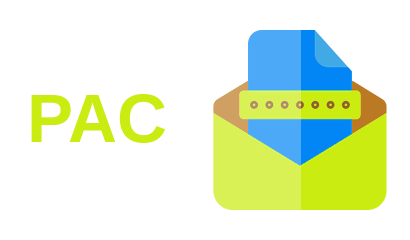
✔ Use a PAC to keep your number
If you're ready to switch to a new mobile plan on a different network, and want to keep your existing phone number, you'll need a porting authorisation code, or PAC for short.
The PAC works a bit like a secret password which your new provider uses to take your number off your old network and move it onto their service instead.
To get your PAC from your current network, all you have to do is send a text message with the letters 'PAC' to 65075. It will be valid for 30 days.
Generating the PAC does not end your service or change your plan. You have to give it to your new provider to get your mobile number moved over to their service.
STAC codes are for cancelling without keeping your number
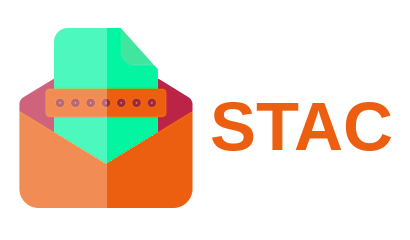
✔ Bin your old number and get a new one
If you're ready to switch to a new mobile plan on a different network, and you don't want to keep your existing phone number, you'll need a service termination authorisation code, or STAC for short.
The STAC works like a secret password which your new provider uses to instruct your old network to end your service.
To get your STAC from your current network, all you have to do is send a text message with the letters 'STAC' to 75075. It will be valid for 30 days.
Generating the STAC does not end your service or change your plan. You have to give it to your new provider, else your old deal won't be terminated.
Changes to the switching process
How is that different to before?
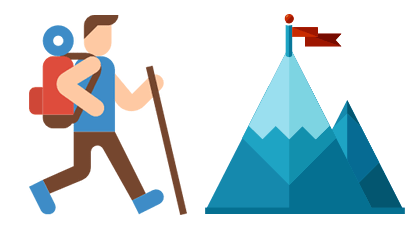
✔ Switching is less of an uphill task
Research revealed that nearly a third of mobile users wanting to switch networks found it difficult to cancel their existing mobile service. It used to be the case that you had to call your network provider to get the PAC switching code.
Making this phone call often involved a lengthy wait on hold and then being forced to speak to a telesales agent who was paid commission if they successfully prevented you from switching to another network.
This was a big obstacle to consumers simply wanting to save money on their mobile bills. The new Ofcom rules ensure that mobile users can now easily benefit from the competition amongst network providers.
Now when you’ve found a great SIM only deal online you can send a text to 65075, get the PAC, give it to your new provider and never have to speak to anyone.
Also as of 1st July Ofcom has banned mobile providers from charging for notice periods running after the switch date. This is estimated to save mobile customers a combined £10 million each year.
Useful link: Compare SIM only deals