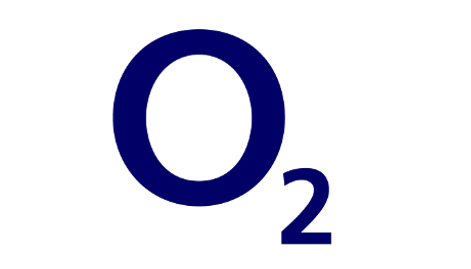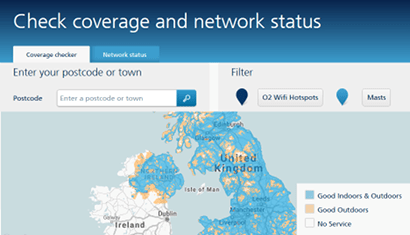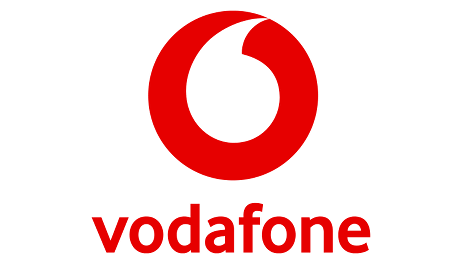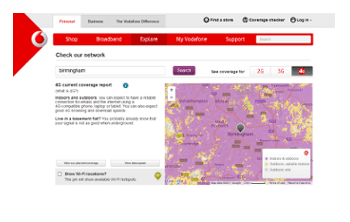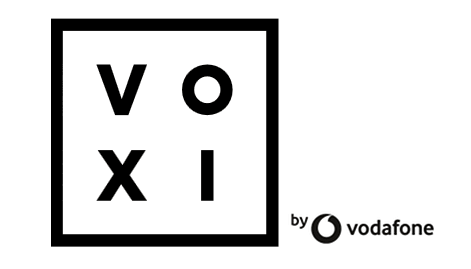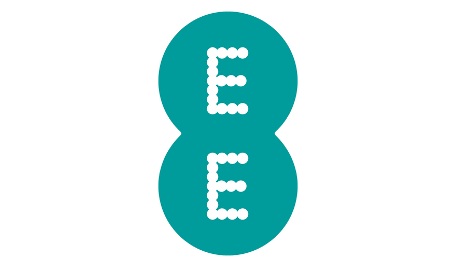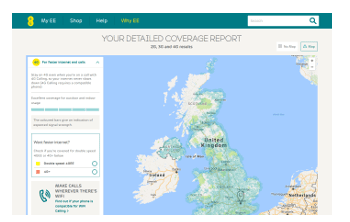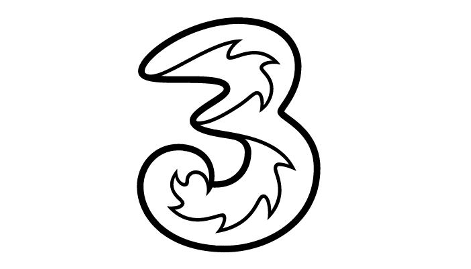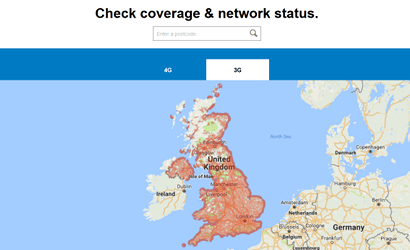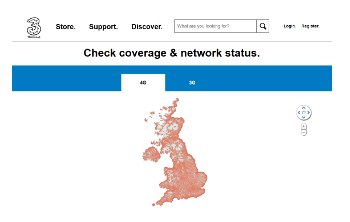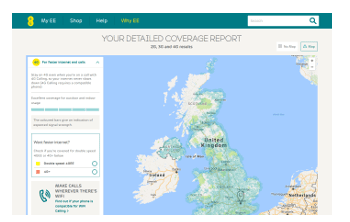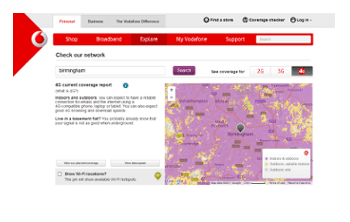Indoor mobile signal: best networks for coverage in buildings

The retailers featured on this page may compensate us when our readers follow links to their websites and make a purchase. More
We show you how to find mobile networks in your area that have good reception inside buildings, plus explain why indoor blackspots happen. Last updated: 28th September 2023
Causes of indoor blackspots
Why you might get weak mobile signal indoors
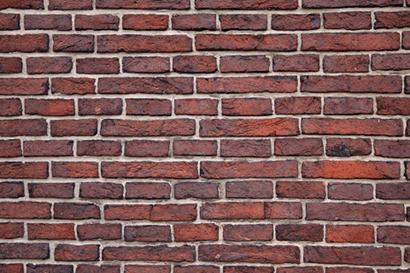
✔ Building materials block out signal
Mobile signal behaves just like radio signal in your car. When you get through a tunnel you’ll lose radio signal. Similarly, when you’re in a building it can be harder to connect to mobile signal.
Not only does the signal need to reach you, but when you’re indoors it has to get through inches of building materials. Signals that are broadcast on lower frequencies are better at getting into buildings.
Each main mobile network (O2, Three, EE, Vodafone) broadcast their call (3G/2G) and data (4G/5G) signal on different frequencies, meaning some are better for indoor call and data coverage than others.
Networks also can’t broadcast data and call signal on the same frequencies in the same area as they would interfere with each other. So you won’t always get ideal call and data signal frequencies near you.
Useful link: Skip to the best networks for indoor call signal
How the 2G/3G switch off will affect indoor coverage
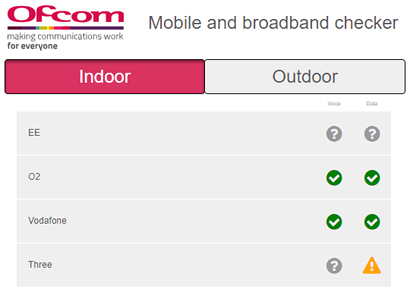
✔ 2G and 3G are being phased out
If you didn’t know, the main UK networks are phasing out 3G and 2G signal from their networks. They’re doing this to convert the transmitters to 4G and 5G to provide more widespread (and faster) data signal.
There will likely be some issues during the transition of these masts from 2G/3G to 4G/5G as some people could be left with poorer call signal in their area. But these issues should be resolved once they’re fully switched over.
And if you’re on a device that doesn’t support 4G calling then you’ll be stuck with no way to make calls when 3G/2G is gone.
Not all networks are shutting off 3G and 2G at the same time. We’ll go over which networks are keeping their 3G/2G the longest, as this will give you more time before having to switch up to a device with 4G calling.
Useful link: Our guide to the 3G/2G signal switch off
Where to next in this guide?
The best networks for indoor call signal
O2 are the best network for indoor call signal
O2 are our pick for the best network for indoor call signal. They have the joint-largest coverage for 3G/2G signal and broadcast it on low frequencies of 900 MHz, which is great at getting into buildings.
As such, indoor call signal should rarely be an issue unless you’re very far from the nearest mast. But if you do run into issues, O2 offer a good WiFi/4G calling scheme to help you stay connected.
O2 haven’t said exactly when their 3G will be shut off. It will happen by 2033 at the latest. And since they’ve said nothing about their 2G shut off, it will likely stick around until the 2033 deadline.
In all, you’re less likely to run into indoor blackspots on O2 and if you do they have good ways around this. That’s why O2 are at the top of our list.
Useful link: See what masts O2 have in your area
A few providers use O2’s network for calls
Sky Mobile, giffgaff and Tesco Mobile all use O2’s network for call signal. You’ll get 3G and 2G in the same areas with the same signal strength on these providers as on O2, which is great for indoor coverage.
Sky have the best WiFi calling scheme to help if indoor signal is weak. They support more devices than Tesco Mobile, but if you lose WiFi your call will drop on Sky unlike on Tesco. giffgaff don’t have WiFi calling.
All three tend to offer much better value SIM only deals than you’d get from O2 directly, with giffgaff being the best choice if you’re on a budget. You can see each networks’ best deals below:
We’ve sorted the best value deals on Sky Mobile, Tesco Mobile and giffgaff below:
You can see how good indoor 4G and 5G data signal is on these networks below. As for indoor call signal, all of these providers are great choices.
Useful link: Our guide to all the networks that use O2
Vodafone broadcast call signal on good frequencies
Vodafone are another great network for busting indoor blackspots. Their call signal is broadcast on low frequencies of 900 Mhz, meaning you should get great signal indoors unless you’re far from the nearest mast.
But that shouldn’t usually be an issue as Vodafone have the joint-largest call signal coverage of all networks. But if you do get poor signal at home, Vodafone have a great WiFi calling scheme to help out.
They plan to remove 3G entirely by the end of 2023 and are the only network to start phasing it out, having removed it in Plymouth and Basingstoke. That can be an issue if your phone doesn’t support WiFi/4G calling.
They haven’t said when they will phase 2G out. That means they’ll probably shut it off closer to 2033. The faster 3G shut off may leave some users with no way to make calls, hence why Vodafone are below O2 here.
Useful link: Vodafone SIM only | Vodafone phone contracts
These networks share Vodafone’s call signal
VOXI, Talkmobile, Lebara and ASDA Mobile are smaller, budget providers that get full access to Vodafone’s 3G/2G network for calls (and their 4G/5G for data). That’s a good thing when it comes to indoor call signal.
Lebara, VOXI and ASDA have very similar WiFi calling schemes to Vodafone with basically the same supported phones. On the other hand, Talkmobile’s scheme is a bit behind these networks, but at least they have it.
So you essentially get the same indoor calling experience on ASDA, Lebara and VOXI as you would on Vodafone directly. That’s excellent considering they all offer much cheaper deals than Vodafone directly:
Your choice between them will come down to which offers the best deal for you and what other benefits they offer. In terms of indoor coverage for calls they’re all great choices.
Useful link: Our guide to all the providers on Vodafone’s network
EE’s call signal isn’t as good at getting into buildings
EE are behind both Vodafone and O2 due to having a less widespread network for calls. And they broadcast these on frequencies of 1800 MHz and 2100 MHz, which aren’t great at getting into buildings.
That makes indoor blackspots more common than on O2 and Vodafone. If you have a phone that supports 4G calling you can make calls over EE’s 4G, which is actually better at getting indoors than their call signal.
But if not, indoor blackspots can be an issue. At least EE won’t shut off their 3G network until the end of 2024. But they will shut off 2G “later in the decade”, so they’ll likely be the first to turn theirs off.
If you don’t have a device with WiFi/4G calling, you’re more likely to run into indoor call signal issues with EE.
Useful link: EE’s guide to their 3G/2G shut off
A handful of providers use EE’s network for calls
1pMobile, Lyca Mobile, Talk Home Mobile, Co-op Mobile all use EE’s network for call signal. So it’s important for these networks to offer WiFi/4G calling to help with any blackspots.
Of the four, only 1pMobile offer WiFi calling. Their scheme is basically the same as EE’s, with the same supported devices. If you don’t get good indoor signal on Co-op or Lyca, you’re basically stuck.
All of these networks offer cheaper deals than EE, with Lyca, Talk Home and 1pMobile being especially good value options. You can see the best deals on each network in the dropdown below:
We’d say 1pMobile are the best option of the three if you’re set on joining EE. But if you’re worried about indoor calling blackspots you might just be better on one of the other main networks above.
Useful link: Our guide to all providers that use EE’s network
Three have the weakest indoor call signal
Three broadcast their 3G on the highest frequency of all networks at 2100 MHz, meaning they’re the worst at getting call signal into buildings. And their 3G is less widespread than on other networks.
Their WiFi calling scheme is great at smashing indoor blackspots and their 4G is better at getting indoors than their call signal which pairs well with 4G calling (but signal is still worse than on EE and Vodafone).
They claim that all their 3G masts will be switched over to 4G by the end of 2024. But Three have never had 2G, which is a big part of the reason why their call signal is weaker than on other networks.
So you have a bit more time before you have to switch to a WiFi/4G calling compatible device. But their weaker call signal and indoor coverage for calls is why they’re last place in our rankings here.
Useful link: Three's SIM only deals | Three's phone contracts
A fair few providers use Three’s network for signal
SMARTY, iD Mobile and Honest Mobile all use Three’s network to provide signal and offer identical coverage to their hosts. As such, it’s crucial that these networks offer WiFi calling to help with indoor signal.
Thankfully, all of these networks have it. SMARTY and iD Mobile offer fantastic schemes with lots of phone models supported. Honest’s scheme is a bit more limited and doesn’t work as well, but is still decent.
iD Mobile and SMARTY offer better value deals than joining Three directly, while Honest’s plans are a bit more expensive. Check the dropdown below for the best current deals on all these networks:
We’d say iD are the best at busting indoor blackspots, while SMARTY are also a great option. But if indoor blackspots are a worry for you, you’d be better off on the networks above.
Useful link: All the networks that use Three’s network
Where to next in this guide?
The best networks for indoor data signal
Indoor data signal is a complicated picture

✔ It’s not easy to say who wins
It’s difficult to say who wins for indoor data signal, as networks don’t broadcast data on the same frequencies everywhere. In some places it’s on low frequencies and in others it’s high. Often, it’s a combination.
Again, lower frequencies are better for indoor signal. But the variation in where low frequency data signal is transmitted means you’re better off researching data signal in your local area (check Ofcom’s map here).
It’s good to know which networks offer the best 4G/5G signal. While this doesn’t make it better at getting through building materials, you have to be in signal range in the first place to be connected at all.
EE have the most widespread 4G signal, so you have the best chance of getting 4G with them. Vodafone and Three also have great 4G signal, but O2 have the least widespread 4G of all networks.
For 5G, again, EE are in first place. They claim to cover 317+ UK towns and cities with 50% coverage in those locations, but they have many more live locations than they claim.
Three come in second place with 484+ UK towns and cities and great coverage in them, O2 are third with 750+ locations with 5G and good coverage, while Vodafone sit in last with 141+ locations and weaker coverage.
Every network will have some data signal near you at either 2100 MHz, 1800 MHz or 800 MHz. The best networks for you will be the ones with the lowest frequencies in your area.
But you can still get good indoor signal if you’re near a transmitter with high frequencies. So, the best thing is to check 4G/5G signal near you. The one with the best signal in your area will be the best choice.
Useful link: Our guide to the best 5G networks