Sky Mobile's Piggybank: all the benefits, disadvantages & changes

The retailers featured on this page may compensate us when our readers follow links to their websites and make a purchase. More
We guide you through the changes to how data rollover works on Sky Mobile and see whether keeping data for 12 months is still worth it. Last updated: 28th July 2025.
Sky Mobile’s data rollover explained
What is Sky Mobile’s Piggybank and how does it work?
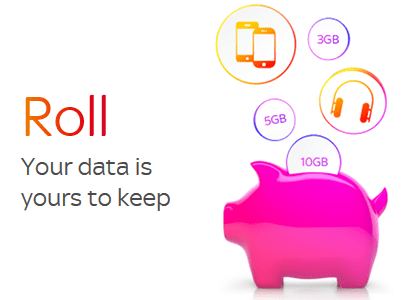
✔ Sky call their feature “Roll”View Sky’s official Piggybank help page
at sky.com
(opens in new window)
Sky Mobile include a feature called “Piggybank” on all their plans (apart from unlimited data ones). It lets you save up any mobile data you didn’t use during the month, to use in future months.
But rather than giving you just one extra month to use leftover data like other networks that offer rollover, Sky store it in your personal Piggybank, where it stays available for up to a whole year.
You can access your unused data at any time, and withdraw it in chunks of 1GB when you need it. It’s all automatic too. Every month, any leftover data goes straight into your Piggybank down to the last MB.
It’s a handy feature if your data usage goes up and down, or you want a backup for when you travel or stream more than usual. In this guide, we take you through all the ins and outs, to see if it’s right for you.
Useful link: Read our full Sky Mobile review
Benefits of Sky Mobile’s Piggybank
Keep and reuse the data you’ve already paid for
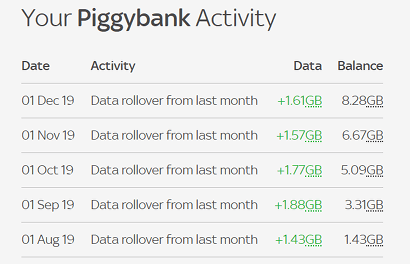
✔ Track and manage rolled over data in the appExplore Sky’s app features
at sky.com
(opens in new window)
Losing unused data at the end of the month is still the norm on most networks. Sky’s Piggybank avoids that annoyance. It lets you roll over every last bit of leftover data, helping you get full value from your monthly plan.
No-one’s usage is the same every month. Some months you use more, others less. With Piggybank, you’ve got a buffer. If you run out one month, you can dip into your stored data. If not, you can save it for later.
Of course, if you’re constantly rolling over a lot of data, it might mean you’re on a plan that’s too big. In that case, it’s worth checking out Sky’s smaller data plans to save money.
Or you’re free to switch down to a smaller, cheaper plan on Sky too, without signing a new contract. And move back up again if your needs change again.
Useful link: Compare networks with data rollover
Share unused data with others on your account
Sky Mobile don’t offer family plan discounts, but they do let you share rolled over data with other users on the same account. You can move data from one Piggybank to another.
That’s especially useful if someone in your family regularly runs out of data. Instead of buying costly add-ons, you can simply gift them some of your spare data. It’s a nice way to avoid extra charges.
It’s worth knowing, you can only gift rolled over data though (not data from your regular plan). So if no one’s banking any data, there won’t be anything to share between you.
We like that only the account holder can send data between Piggybanks too. It gives you full control, which is ideal if you want to avoid the kids helping themselves to extra GBs!
Useful link: Guide to sharing Piggybank data
Turn unused data into money off phones and tablets
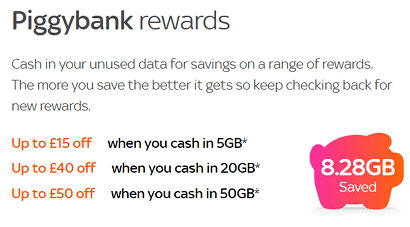
✔ Get discounts on devices using saved dataLearn how Piggybank Rewards work
at sky.com
(opens in new window)
If you’ve built up more rollover data than you’ll realistically use, Sky also give you the option to trade it in for discounts on devices through their Piggybank Rewards scheme.
Instead of letting money spent on unused data go to waste, you can put it towards the cost of a new phone, tablet or device when upgrading. It’s still a clever way to make your leftover data work for you.
Sky haven’t published the exact exchange rate of GB to pounds, and they say offers may change over time. So it’s possible you might see extra savings during certain promotions.
It’s a nice touch if you’re due for an upgrade anyway, though it would be even better if you could also use it to cut the cost of your SIM only plan with a phone or on its own.
Useful link: Browse Sky’s mobile phone deals
Disadvantages of Sky’s Piggybank scheme
You might just be better off taking a smaller plan
Our main issue with data rollover schemes is that if you’re on the right data plan then you shouldn’t be rolling over much data anyway. It’s only really useful if your usage changes wildly from month to month.
If you always get through your data allowance, then Sky’s Piggybank won’t be useful for you. If you hardly use up any data on your plan, then you’re better off switching to a cheaper one.
Sky let you switch plans month to month anyway. So if you’re on a plan that offers more data than you need, you can change to a smaller one at any time. You get the Piggybank benefit on all plans and you don’t have to worry about losing your data.
In any case, we’d say it’s more important to be on a plan that suits your budget and needs, rather than collecting as much rolled over data as possible to avoid possible overcharges or get money off devices later.
Useful link: Compare Sky Mobile SIM only plans
You can only withdraw data in 1GB increments
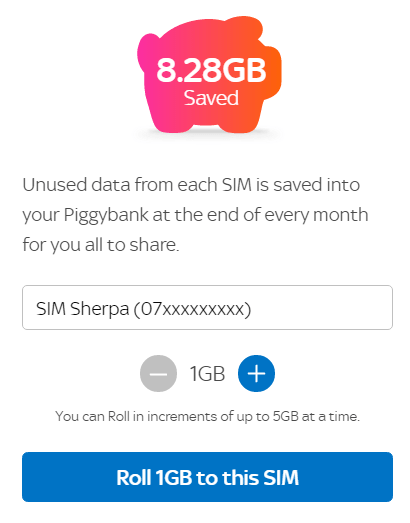
Another notable drawback of Sky’s Piggybank benefit is that you can only withdraw data 1GB at a time, rather than just taking out the amount you want. And you have to have 1GB saved up before you can withdraw.
It’s one disadvantage of Sky’s Piggybank when compared to other data rollover schemes that let you use your unused data right away. It would be better if you could withdraw as much as you wanted when you wanted.
Because you have to have 1GB saved up, you might run into issues early in your contract if you go over your allowance. Even if you have 900MB saved up, you won’t be able to withdraw it. Instead, you’ll have to buy a data add-on or wait until next month.
Again, it’s ideal that you never have to rely on data rollover in the first place. But we’d say Sky’s scheme is better in the long term, while other data rollover schemes might be more useful in the short term.
Useful link: See all networks that offer data rollover
Networks with alternatives to Sky’s Piggybank
Other UK mobile providers with similar data rollover schemes

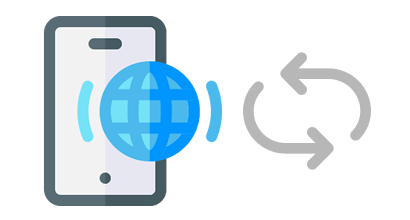
✔ Compare every provider with data rolloverSee our full network comparison
at simsherpa.com
(opens in new window)
Now that mobile networks have plans with massive data allowances, data rollover is actually becoming less of a thing. But there are still a few networks offering alternatives.
The main is iD Mobile. They’re usually quite a bit cheaper than Sky Mobile and all their plans include data rollover, for one month at a time (compared to Sky’s whole year).
Other than that, you’ve got ASDA Mobile’s pay monthly plans (keep for one month) and O2 and Vodafone’s pay as you go. SMARTY once had a scheme that paid you money back for unused data but that’s now basically gone.
Useful link: Our full Virgin Mobile vs Sky Mobile review
FAQs on Sky’s data rollover and Piggybanks
You keep data for 12 months after the month you didn’t use it in. For example, unused from July will be available until July next year. Unused data from the month before will be available until June next year.
You now keep data for one year on, not three years. It was three years up until 2024.
We’ve heard of users taking out data from their Piggybank, not using it and then letting it get re-added to their Piggybank. But we’ve not tested this ourselves to prove it works.
Make sure you are logged in to the account where you have unused data. Then, go through the regular checkout for the phone, tablet or smartwatch you want and you will be prompted to use your Piggbank credit.
You’ll need to make sure the other users are all set up to be managed from your account. Log in and navigate to your Piggybank. You’ll then see other SIMs on your account you can share to in 1GB chunks.
It’s likely your data has expired, due to Sky changing how long you keep unused data from 3 years to 12 months. This applied to all existing customers.
Sky Mobile SIM only deals
Plan
Data: (0MB+)
Minutes: (0+)
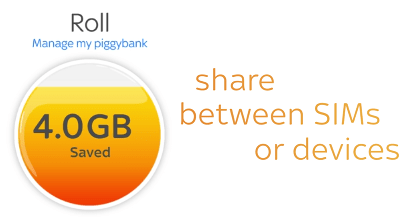
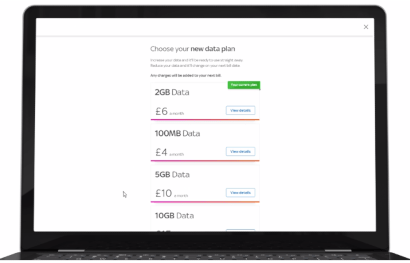

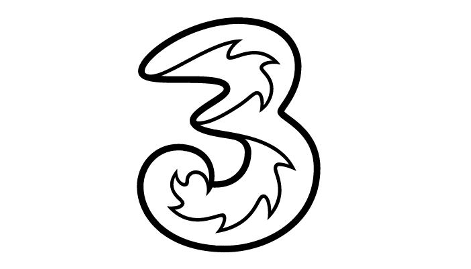


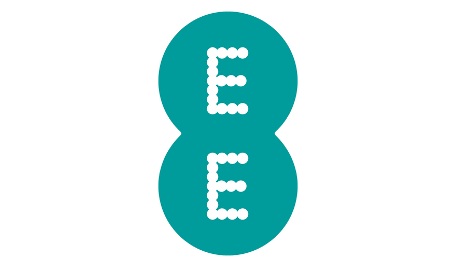







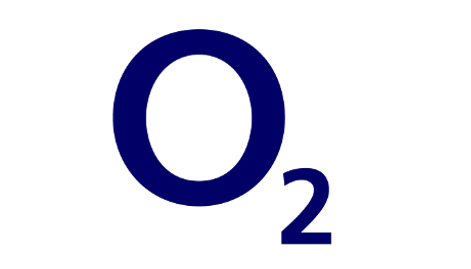





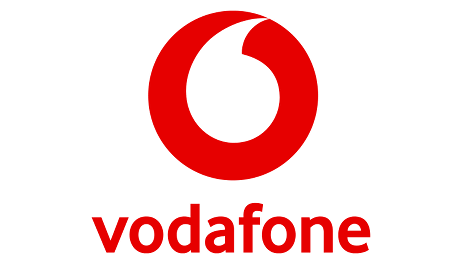
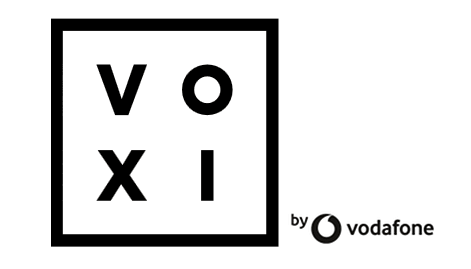


 Thanks, we'll send that out now. Please check your inbox for our email.
Thanks, we'll send that out now. Please check your inbox for our email.