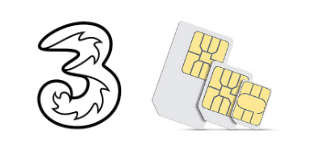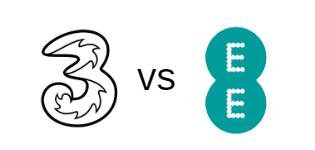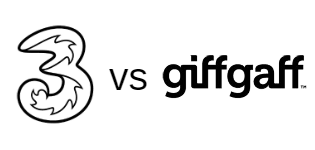Three's unlocked phones: what it means and key differences with SIM-free
All phones on Three come already unlocked. We look at what this means, how you can use Three phones on other networks and key differences with SIM-free.
All about Three's unlocked phones
Key facts
What do you get?
✔ Any phone you order from Three comes unlocked
✔ Existing Three customers get theirs unlocked free
Benefits of phones not being locked
✔ Phone will work with other networks' SIM cards
✔ Sell your phone second-hand more easily
Important considerations
✔ An unlocked phone isn't the same as SIM-free
✔ You're still in contract for the full 24 months
Every new phone from Three comes already unlocked
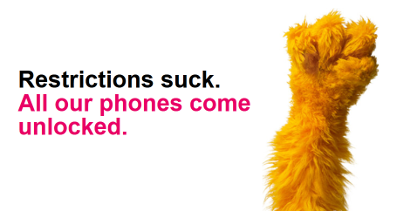
Many other mobile providers lock phones so that you have to use it on their network. Three is different. All their phones come ready to be used on any other network.
This has a couple of advantages:
Switch networks more easily
Sometimes it's handy to be able to put the SIM card from other networks in your phone and have it work immediately.
Like if you go abroad somewhere not covered by Three's free roaming and want to use a local networks' SIM. Or you have a second SIM card from another provider that you use occasionally.
Upgrade early - unlocked phones are easier to sell
Because your phone is ready to be used on whichever network, with no extra unlocking fees, it'll be easier to sell. That means if you want to upgrade or leave Three early, you can sell your phone and use the money to pay of the remainder of the contract.
You can find typical mobile unlocking fees on Ofcom's official wesbite.
If you're already on Three, request an unlock code free
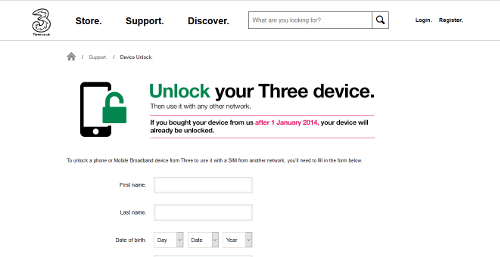
You might find out your current Three mobile phone is still locked to the network. Particularly if you bought before January 2014.
Don't worry. Three will still unlock your phone free of charge. Here's all you need to do:
1) Fill in Three's unlock code request form online
2) Wait for a text from Three with your unlock code (normally instant, can take up to 7 days)
3) Put a SIM from another network in your phone and enter the unlock code when prompted
Tip: If you're currently looking for a SIM only deal from a UK network, use our deal search tool here.
Unlocked phones aren't the same as SIM-free ones
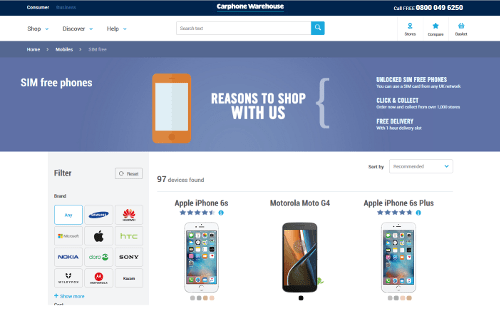
It's important to remember that when you sign up to an unlocked Pay Monthly phone with Three, you're still entering a 24-month contract.
You'll still have to pay the full monthly amount for the full 24-month term, even if you decide to put another SIM in it. So you're unlikely to save any money by taking a phone from Three and permanently using another SIM.
If you're looking for the cheapest way to get a phone to put someone else's SIM in, it's worth looking at cheap retailers like Carphone Warehouse's SIM-free phones.
These phones come unlocked without the cost of minutes, texts and data from a network bundled in.